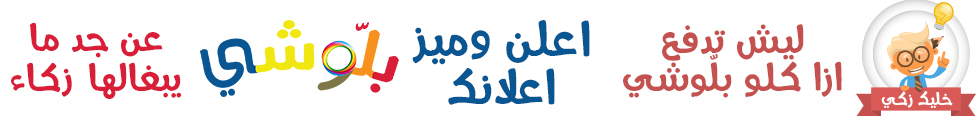FAQs
FAQs
How can I register to Balloshi and what are the benefits?
You can register easily in a minute by clicking register new account or go to the help section in the footer in the mobile website.
Becoming a registered Balloshi member allows you to post ads for free and manage your ads and account with ease. Once you register your account, you can log in and you will have access to:
- "My ads" where you can do just about anything with your ads (edit, promote (in the future), or delete) with few simple clicks.
- "My account" where you can manage your profile such as changing your password
- "My favorites" where you can view and compare your favorite ads
How to post an effective ad in Balloshi classifieds website?
To post an ad, you have to login first or register if you are a new user. As a new user, once you register, your account has to be verified through clicking on the link that we send to user’s email upon registration. Kindly check your junk folder if you can’t see the email in your inbox. Once you are registered and verified, you can post any ad in less than a minute from your cell phone or from the website.
You can post your ads by clicking on post your ad in the header or in the main page or the footer in the mobile website. Posting your ad in Balloshi is FREE, SIMPLE AND FAST. It is only three simple steps process unlike other websites. The first step is to choose your location, category, the second step is to enter the details of your ad, and images and lastly you confirm and post.
- Title: Start with good title that include key points that interest buyers
- Category and city: make sure your item is placed in the correct category and city as buyers will not contact you for an oven if it is placed in real estate category.
- Description: detailed key points will satisfy buyers and make them contact you
- Add pictures: buyers would feel more comfortable and confident when they look at your item than have simple description about it
- Price: make sure your item is priced within average cost of the product in the market of that item
- Banners: you can add banners in key location of the website to attract more buyers, for more details go to advertise with us section in the footer of the page
Is it free to post an ad?
It is Ballooooooshi !! which means … Freeeeeeeeeeeeeee ….. yes it is totally free to post an ad for our valued customers although featured ads and business ads may have some advantages in the future for small fee
How to post an image?
In step two you can click on (+) sign and browse your computer or smart device to locate the photo
How long does it take my ad to be visible in the website?
Once you are fully registered and your account is verified, your ads will be posted almost immediately after you submit them. Sometimes it make a little while as we make sure it meets Balloshi’s standards and terms of use. You can view them through clicking on the link provided in the email or through logging to your account and click on “my ads”.
How long does the ad stay in Balloshi?
Currently free ads stay for 30 days, this can be changed in the future.
What should I do if my item does not have a category or city to be included?
You can poste your ad to the closest category and location. Please feel free to contact us and we will add the location and the category as we see it reasonable.
How can I view my ads?
Once you are fully registered and verified your ads will be posted most of the time immediately after you submit them. Once you post your ad you will receive conformation email (in the inbox or spam folders) that will have a link to your ad otherwise you can login in to your account and go to my ads where you can view your ad. Please be advised that it make take short period, for the ad to be checked by us, before you get the ad in my ads list.
Why I did not receive posting email conformation?
In most cases, this happens because the email ended up in the junk email folder. Please check this to see if the confirmation email from Balloshi ended up there. If you still can't find the email, please contact us. We also highly recommend adding noreply@balloshi.com to your contact list to ensure these emails are directed to your email inbox.
You have been blocked .. what does that mean?
When you see this email or message when trying to post an Ad, it means that you are currently blocked from Balloshi. Typically, this happens if you previously posted Ads that violate our terms of use. Please contact us for more details on why you were blocked.
What should I do if I Forgot my password?
If you forgot your password, you can click on forgot your password link in sign on page, type your email and new password will be sent to your email that you can use it temporarily to access your account and reset your new password
Where is my Ad? I can't find it
Make sure first you are looking at the category and the city you posted your ad in. If you still cannot find it, It may take a while sometimes to see your ad posted in the website as we randomly check ads to make sure they meets our terms of use. In general, you can confirm that you submitted your ad through logging into your account and look at my ads.
How can I Delete or edit my ads?
Note: editing your ads is only possible through the main website interface and you can only delete your ads from the mobile website. You can edit your ad through logging in to your account using your email and password. Once you logged in, you will notice a link to “my ds” on top right corner, you will find options to edit or delete your ad. Editing your ad will take you through your ad details where you can change the images or the details of your ad. Please be advised that editing process will not allow you to change your ad’s location and category. By deleting your ad you totally erase it from the website and your account and further editing will not be possible.
How will I know when someone replies to my Ad?
If you registered with your email, you will receive an email directly to the email account you used to post the Ad. You will then be able to email this person directly. The individual who sent you the reply will not know what your email address is, unless you should choose to email them back. Replies to your Ad may land in your spam/junk folder, so be sure to check there regulary not to miss any valuable replies. It would be useful to add noreply@balloshi.com to your email contact list to receive email directly to your inbox folder. If you chose to be contacted by phone during posting process, your phone will be EXPOSED to public and users will contact you through the provided phone number.
How do I search in Balloshi?
First you have to choose the location you are looking in (the country and city) by clicking on chose your state in the main page or on my location on the header or by clicking on the city name in the mobile website. There are ten major sections with categories and subcategories that you can mostly find what you are looking for in them. If you still cannot find it you can Search for it in the search bar available on the main page of the website and the mobile website.
How do I sort search results by price or posted date?
On the listing page, on top of the ads list there are search options on top right of the list where you can sort the ads from newest to oldest or from the lower price to higher or the opposite. In the mobile website you can click on refine button, in red, on the left upper corner of the listing page.
How do I sort search results by specific features?
If you are looking for specific ads, for example looking for Camry in Toyota, for four wheels drive, you can look on advanced search box on the left of the listings and can refine by four wheels drive or for any specific fields available according to that category. As of the mobile website, you can click on refine button on the left upper corner of the listing page, in red, and then you can refine the results according to the available criteria. If you think Balloshi should add specific search criteria or filters for certain category please contact us
How do I reply to an Ad?
To reply to someone who posted an Ad, if poster allows user to contact him by email, enter your email address and a short message in the fields found in the detailed page of the ad on the right side of the page.. The person who posted the ad will receive an email with your reply. They will then contact you directly. The other way is to call the poster if he/she provided a phone number as a mode of contact
What is my favorite/watch list ads? And how can I add an ad to my favorite list?
Adding ads to your favorites allows you to recall different Ads you liked so that you can come back to them later on or compare ads. It also allows you to easily compare multiple ads at one time.
To add an ad to your favorite list, click the check mark on the ads list page or click on the heart sign in the detailed page of the ad in the website and the mobile website too. Once you click on those icons, if you are logged in, a message will show up indicating that that the ad was added to your favorite list. If you are not logged in you will be directed to log in page to log in or register new account to get the advantage of using this option.
To access your favorite ads, you have to login to your account and view them by clicking on “my favorite” on the right upper corner in the website or in the footer in the mobile website.